How to enable Arachnophobia mode in Hogwarts Legacy

The latest Hogwarts Legacy update has introduced a new Arachnophobia mode, and here’s how to enable it. Arachnophobia mode is a brand-new accessibility feature that allows players with spider phobia to navigate through spider-infested areas easily. Apart from this, the latest Hogwarts Legacy update is majorly filled with various bug fixes, performance optimizations, and other enhancements to improve the overall gameplay experience of the players.
So without any further delay, here’s how to enable the new Arachnophobia mode following the latest Hogwarts Legacy update.
- Check out the complete list of Daedalian Key locations in Hogwarts Legacy.
How to turn on Arachnophobia mode in Hogwarts Legacy
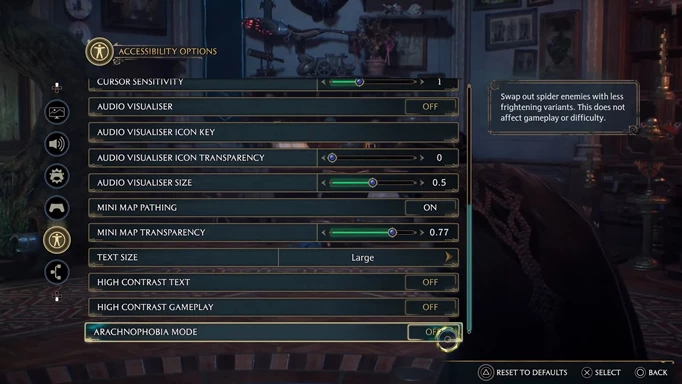
Click to enlarge
The Arachnophobia mode can be enabled by visiting the Accessibility menu in Hogwarts Legacy and toggling the “Arachnophobia Mode” option. If you may have noticed, Respawn Entertainment was also forced to add Arachnophobia mode in Star Wars Jedi: Survivor after several players complained about giant alien spiders in the game.
The same goes with Hogwarts Legacy, as the popular action RPG has various areas infested with spider enemies. Since many game fans experience a profound fear of spiders, incorporating the arachnophobia-safe mode is a wise decision by Hogwarts Legacy developers. However, you may be curious about the changes once this mode is activated. Let’s find out more about it.
What does Arachnophobia mode do in Hogwarts Legacy?
You will notice the following changes once you enable Arachnophobia mode in Hogwarts Legacy:
- Changes all enemy spider appearances
- Reduces and removes spider skitters and screeches
- Removes small spider ground effect spawners
- Makes static spider corpses in the world invisible
- Collision is still active to prevent players from getting stuck when
toggling this setting - NOTE: Spider images in the Field Guide remain unchanged
Finally, it’s worth noting that you won't need to reload the game after enabling the Arachnophobia mode, as the changes take effect immediately.
That concludes our guide on how to enable Arachnophobia mode in Hogwarts Legacy. If you haven't finished the game yet, check out how many endings Hogwarts Legacy has.